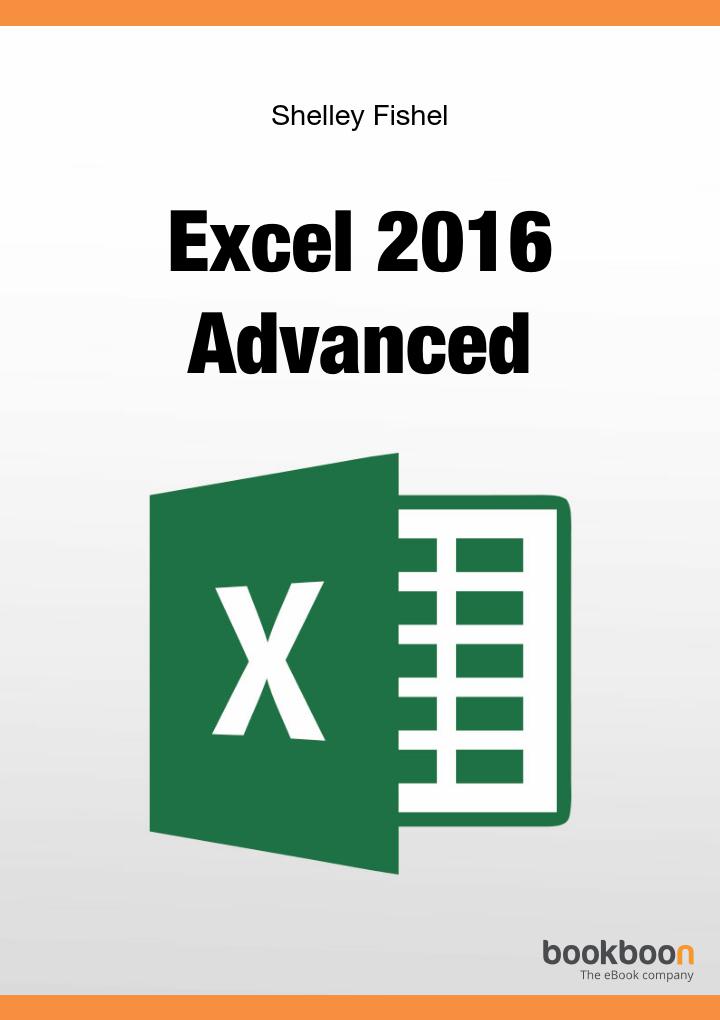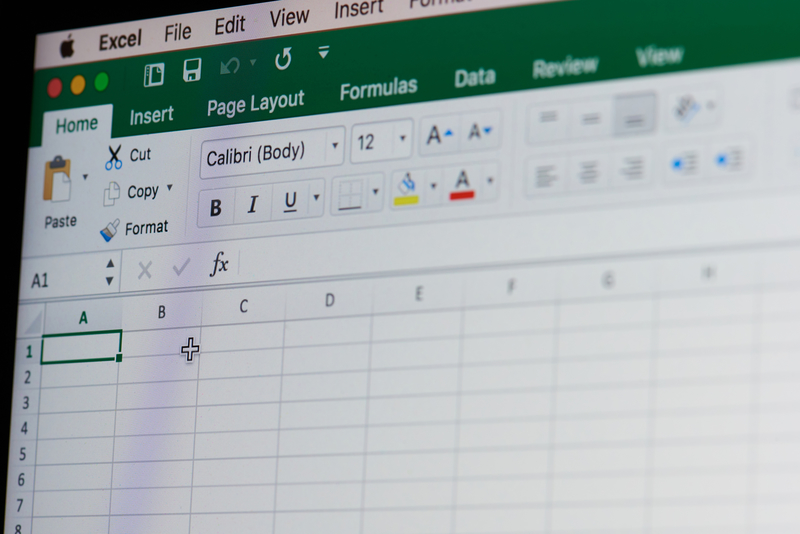MS Office 2016 tutorial eBooks
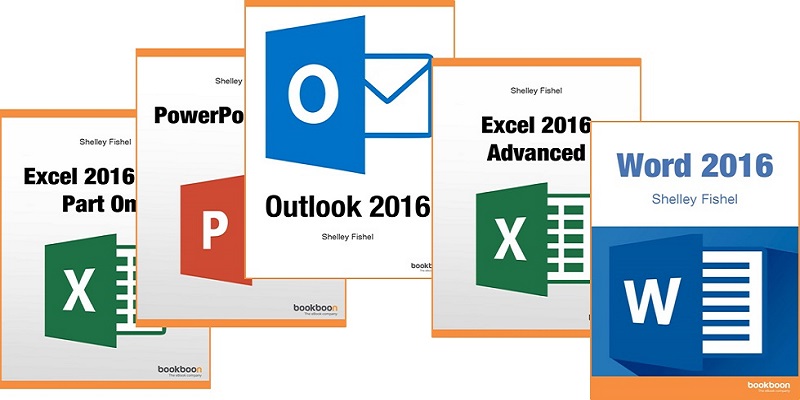
Recently updated to Microsoft Office 2016? The 5 eBooks below will help you get up to speed with all the functions you have been using in the past or previous Microsoft Office versions and introduce you to new functions of Excel 2016, PowerPoint 2016 , Outlook 2016 and Word 2016.
Excel 2016 Core Part One
This user guide will take you through all the things you need to know when using Excel at a simple level.
You will learn how to:
- Get around Excel 2016
- Add text and numbers to spreadsheets
- Use Autofill to copy formula and create series
- Create a basic formula
- Use Average Minimum and Maximum
- Work with Worksheets
- And much more
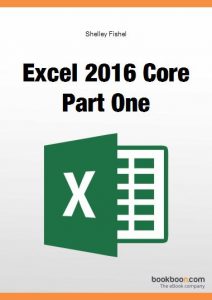
Download the Excel 2016 Core Part One eBook here!
Excel 2016 Advanced
This user guide will introduce you to some of Excel’s more complex functionality. Specifically, when analysing data.
You will learn how to:
- Use Conditional Logic in a formula – IF statements
- Use the SumIF and CountIF functions
- Produce a chart
- Sort and filter
- Apply subtotals
- Introduction to Pivot Tables
- Introduction to Macros.
Download the Excel 2016 Advanced eBook here!
PowerPoint 2016
This user guide will take you through all the things you need to know when using PowerPoint to create professional presentations.
You will learn how to:
- Get around PowerPoint 2016
- Add text, tables, pictures, SmartArt, charts and more to your slides
- Use the Slide Master to control the way the presentation looks
- Add Media – audio and video to your slides
- Control slide transition
- Add animation to objects
- And a whole lot more.
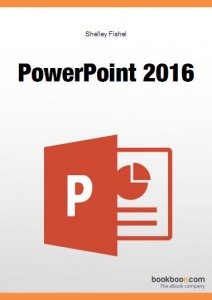
Download the PowerPoint 2016 eBook here!
Word 2016
This guide will help you to be confident with the basic functions of Word 2016.
You will learn how to:
- The Word 2016 Interface
- Setting up the Document
- Formatting & Styles
- Headers and Footers
- Quick Parts
- References
- Footnotes and Endnotes
- Smart Lookup
- Index
- Images
- Adding Shapes, Smart Art, Charts, Screenshots, and Videos
- Hyperlink
- Bookmarks
- Tables
- Mailings
- Reviewing your Document
… and much more!
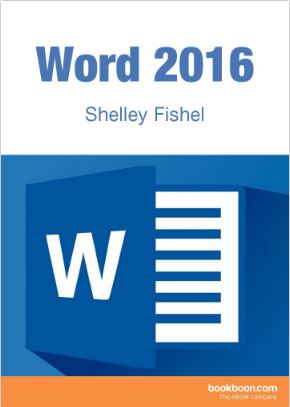
Download the Word 2016 eBook here!
Outlook 2016
This user guide will enable you to save time when working in Outlook 2016.
You will learn how to:
- Create folders to keep your email tidy
- See how Outlook 2016 handles attachments
- Use QuickSteps to do things such as filing or creating standard emails speedily
- Add appointments – all day events and Scheduled Meetings
- Create Tasks
- Perform an email mail merge
- Shortcuts for working with email and calendar
- Learn how to use Groups to collaborate with others
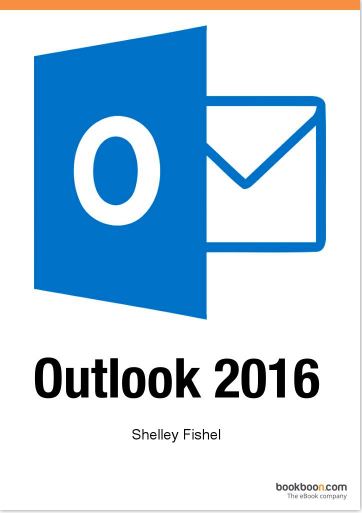
Download the Outlook 2016 eBook here!