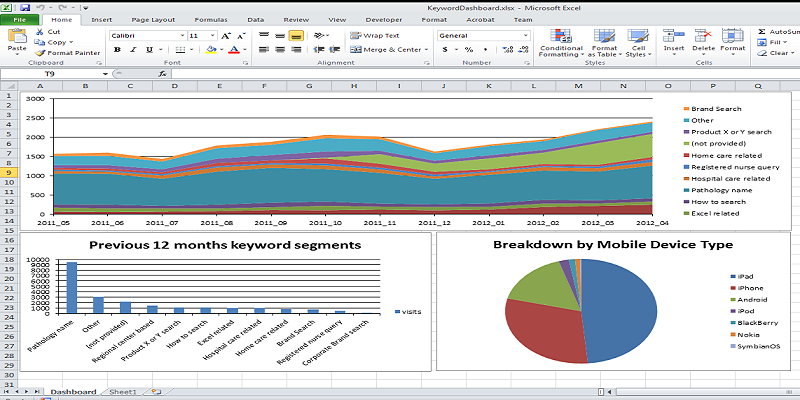In this article we will show you how to add pictures to your Excel data sheets to add some illustrations to your work. Find out how to insert a photo from a file or an online photo and how to resize the image….
Tag: Microsoft Office
How to format text in PowerPoint

Find out in this article how to change text to WordArt, insert columns and hyperlinks as well as how to apply formatting and styles. …
How to use the IF Function in Excel
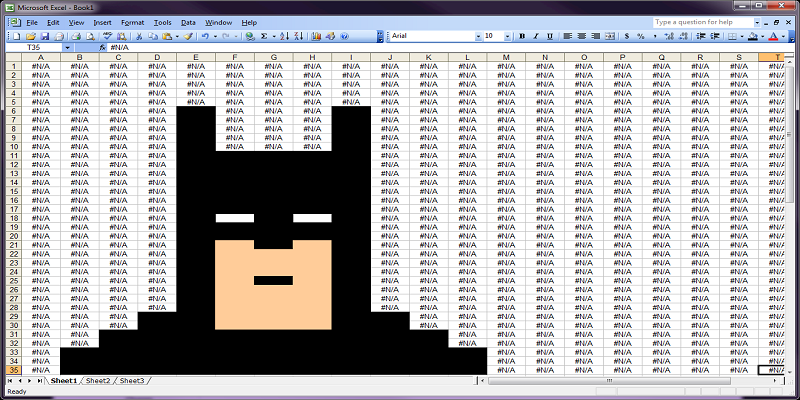
One of the reasons Excel is such a practical tool are its formulas. In this article we will show you how to apply conditional logic in formula. Find out how to use the IF Function, nested IF Function, COUNTIF Function and SUMIF Function. Please read on……
How to customize your PowerPoint presentation

Find out how to customize presentation options and views in your next PowerPoint presentation. It’s easy! Read our step-by-step guide here at bookboon.com….
Creating New Workbooks Using Templates
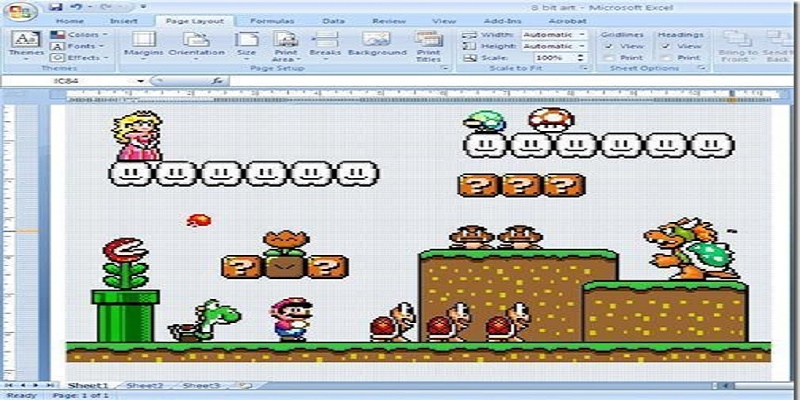
Do you use Excel 2013? Are you working with templates? In this article I introduce you to Excel 2013 templates. …
How to use masters in Power Point 2013

Find out how to use masters in your next PowerPoint presentation. It’s easy! Read our step-by-step guide here at bookboon.com….
How to add value to workbooks in Excel
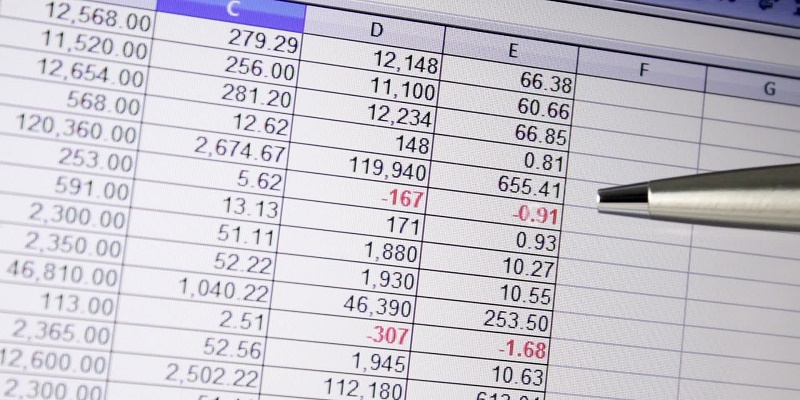
Learn how to add value to your Excel 2013 workbook in this blog article. You will learn how to tag a workbook, add a title and much more! …
Remarkable features of the quick access toolbar in Excel 2013

Spend less time clicking and more time on your work. Learn everything you need to know about the Quick Access Toolbar in Excel 2013 in this blog article!…