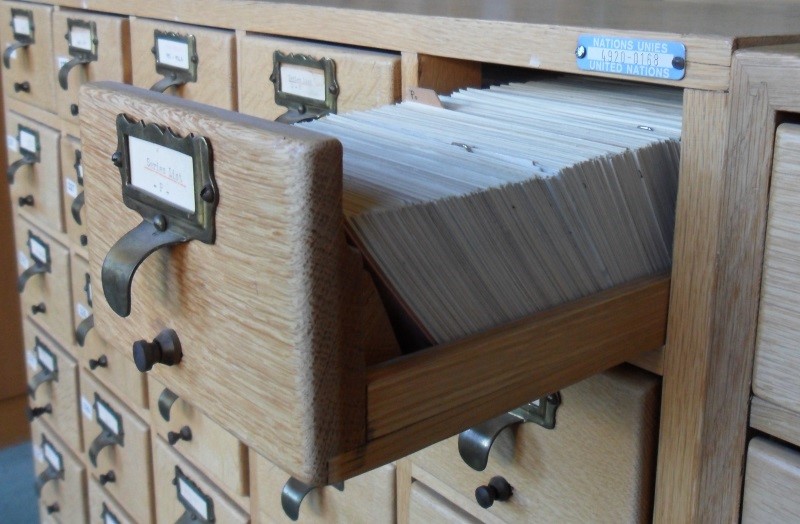Find out how to organise your inbox with Outlook 2013. Read on to learn how to create a new and practical filing system that it easy to deal with emails !…
Tag: Microsoft Office
How to Customise Outlook 2013 Email Options

If you work with Outlook 2013, check out these practical tips! Here is how to customise Outlook 2013 with a particular focus on email options….
Get Started with Email on Outlook 2013

Outlook 2013 is for email; it’s the main function for the program and most of the time. Here we have the basics so you can get started with email on Outlook 2013….
Essential Meetings and Calendar Tips: Outlook 2013

Outlook is a great calendar-based organisation tool for scheduling meetings. check out these essential meetings and calendar tips for Outlook 2013….
Essential Guide for Outlook 2013 Virgins

Outlook 2013 is very easy to use! For people jumping straight in from Outlook 2003 or earlier, there are a few changes you need to know about. Even if you have never used any version of Outlook before, we’ll have you feeling confident in next to no time. Here’s a real beginner’s guide for Outlook 2013 virgins to get you started. We’ll start with your home screen….
How to use SmartArt graphics in PowerPoint 2013

Smash your next presentation with SmartArt graphics in PowerPoint 2013. Learn how to use SmartArt in this blog. What are you waiting for?…
Best Word 2013 tricks: Understanding the review tab

Need to learn more Word 2013 tricks? Then you’re in the right place….
How to quickly create a chart in Excel

Find out how to quickly create a chart in Excel and improve your report or next presentation with a flashy chart!…