Spice up your PowerPoint presentation by making some transitions and animations….
Tag: Microsoft Office
Keeping Track of Incoming and Outgoing Messages in Outlook

Outlook has the capacity to clean up its own in just few clicks……
Excel: Printing With Headings and Titles

Don’t miss these essential tips about Excel. …
8 Easy Steps on Tracking Changes in PowerPoint 2013
In using Microsoft Word, tracking changes is so easy. You will just have to click the Review Ribbon, and look for the “Track Changes” option. There, you can choose between tracking the changes or lock the tracking – an option to discourage others to turn off tracking changes using a password. In short, the system really has the specific functionality to make the tracking possible….
Basic calculations in Excel your boss expects you to know

MDAS stands for multiplication, division, addition and subtraction. These operations, aside from counting numbers, are the basic skills taught in our Math subject. However, not all people are good on it. But working with Excel can make your life a lot easier. Excel’s interface is designed for using formulas for basic computations and functions for more complex ones. By plotting the formulas, you will just input the data and presto, you’ll be shown of all the results that you need…
3 best ways of using the “mail merge” option in Outlook

Mail merging is one of the most essential and helpful features of Outlook 2013 which uses the Microsoft Word 2013 engine to produce and create personalized emails to several contacts in just few clicks. Find out more in this article on bookboon.com…
Create a blank presentation from scratch

In this article we will show you how you can create a presentation in PowerPoint from scratch. You will learn how to add slides, change the layout, add text and tables. What are you waiting for? Read on……
How to use Quick analysis in Excel
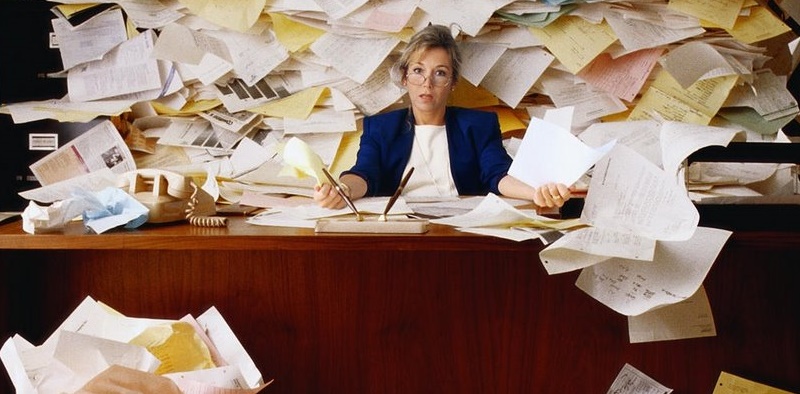
Find out everything about Quick analysis, the new Excel tool!…
