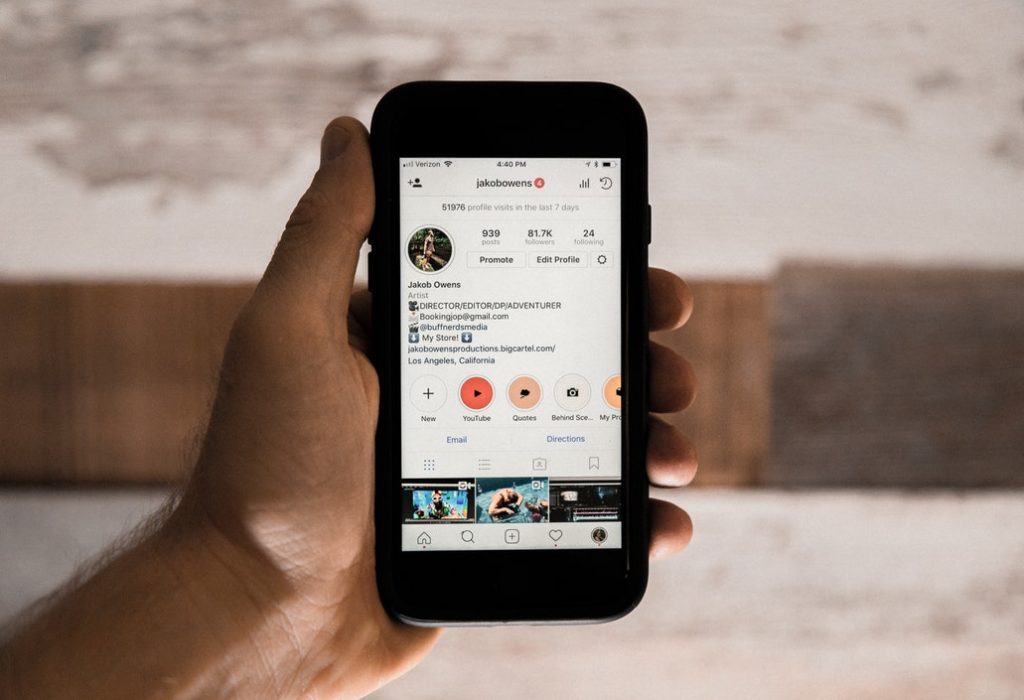Social Media and LinkedIn tactics that will help you land a job

If you’re looking for a way to stand out from the large crowd of job applicants out there, try using your LinkedIn or any other social media profile to your advantage! Here are some useful tips on how to turn you into a possible job candidate by making the most of Social Media platforms and LinkedIn.
Connect to employer’s social media platforms
With so many companies and organizations now using social media, job seekers have new ways to connect with these companies. Take a look at companies you’re interested in, start following their social media sites and try to get involved in discussions and polls. You can start making yourself familiar to employees of the company by contributing intelligent and interesting posts and responses to their content. You can also mention in your interview that you’ve been following their social media pages and comment on an interesting link they posted.
Blog about information related to the field
Believe it or not, people have landed jobs by having brilliant blogs that showcase their creativity and talent related to their industry. If you’re trying to get a job in graphic design and you have examples of some projects you’ve worked on and your page screams “graphic designer”, you may just be able to give yourself an edge over the other candidates. There are a lot of ways to gain experience in your field and display your skills by creating a relevant blog and obtaining followers.
LinkedIn tactics that will help you get a job
Social media sites like LinkedIn have come a long way since they were first created. Whereas once there were only a few job postings here and there, the more people that have joined have made companies post more job opportunities and seek qualified candidates here. It’s now a little hub for career building and industry discussions. Following are a few ways you can use LinkedIn for your career pursuits:
Connecting with friends and colleagues
First off, LinkedIn offers you a way to stay connected to co-workers, former supervisors and new professionals you meet through work-related activities. The benefit of connecting through LinkedIn is that it’s specifically work-focused so even if you have a former boss or professor you wouldn’t necessarily connect to on more personal social media sites like Facebook and Twitter, you can still connect to them here and maintain a professional relationship. You can also see where old colleagues are now working and whether you have any second or third connections in a new company.
Searching for jobs through LinkedIn
There are also job postings on LinkedIn. The most beneficial part about finding job postings on LinkedIn is that you’re likely to see them through an alumni network group you’re part of, a connection or a professional group you’re in. This means you probably already have at least some connection to the job or an employer in the company, which can definitely help your chances for getting an interview. LinkedIn now even has a section for you to search jobs in companies where you have connections…pretty awesome!
Engaging relevant industry groups on LinkedIn
More and more professional groups have sprung up on LinkedIn. If you’re interested in networking but don’t know how to meet new people in the field, this is a great way to start! Join some relevant groups in your field and start getting involved in discussions. Slowly, you’ll build a virtual relationship with members of the group who can give you advice or point you in the right direction for career building and job opportunities.
Adding your LinkedIn URL to your Resume
If you spend time building your LinkedIn profile, getting endorsed by connections for your skills, and fine-tuning the details, it can be a great self-promoting tool. In order to stand out and differentiate your resume from other applicants, try adding your LinkedIn URL to your resume, that way hiring managers get a more personal, complete picture about you as a professional.
Tip: Not many job candidates do this, so you can set yourself apart to employers. Just make sure that all your LinkedIn profile information, such as dates and employment history match up to the ones on your resume.
Creating a “Public Profile URL” on your LinkedIn profile
If you look at your current LinkedIn Profile URL you will see that it is made up of random number that LinkedIn has assigned to your profile. For example, let’s say your name is Tom Smith it may look something like this:
http://www.linkedin.com/tom-smith/10/7a1/63224271
In order to remove these numbers and professionalize your profile follow these simple steps:
1) Click the “Edit” button to edit the public profile setting
2) On the right hand side of the page you will see an area that says “Customize your public profile URL – click this button
3) Enter in your full name as one word e.g. “TOMSMITH” and press the “set customer URL” button
4) Your new Profile will look something similar to this: (Without the numbers)
http://www.linkedin.com/tomsmith
5) Tip: Now that your URL is set, include this on your resume alongside your email and other contact details
Learn more about what strategies can help you land your next job by taking a look inside the free career eBook “Time To Find A New Job” written by Gavin F. Redelman from RedStarResume.