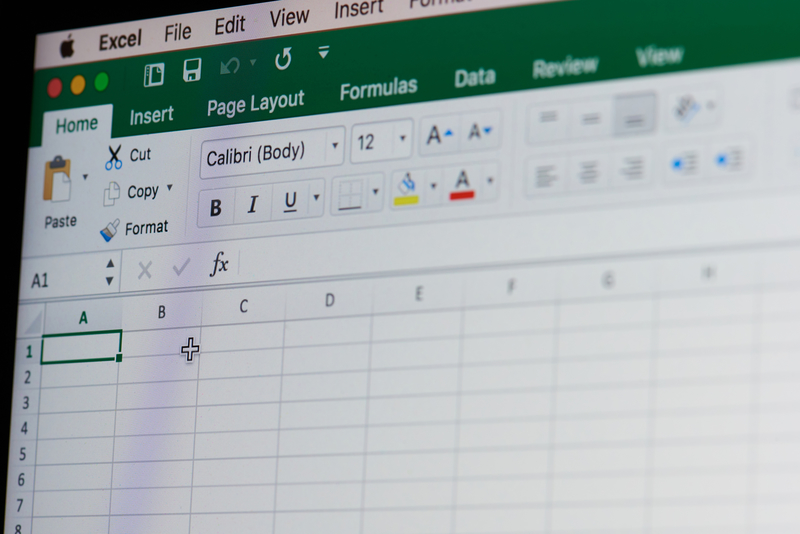Photoshop and Excel have become required daily tools for many roles but can seem daunting to those who have little experience using them. Whether you are used to using technology at work or unfamiliar with a new program, learning the basics of how to use the most popular office programs and software is a great way to develop within or outside of your role and stay up to date on the latest industry trends and spruce up your CV. Check out our top 4 office software eBooks here. …
Tag: Excel
MS Excel 2016: Get Faster Using the Flash Fill Feature

Wondering how to combine two cells in Excel? Then learn more about “Flash Fill”….
Excel 2016: Essential Facts About Worksheets and Workbooks and How to Utilize Them

The difference between Excel’s worksheets and workbooks Excel is now even more powerful with its new version – Excel 2016. The enhanced version allows users to analyze and organize data more efficiently using added tools and functions. Although sometimes, it seems hard to navigate Excel, knowing the basic concepts can be a starting point to learn more. For instance, Excel’s basic terms, such as worksheet and workbook, can be confusing at first but knowing their difference is of great help…
Excel: Printing With Headings and Titles

Don’t miss these essential tips about Excel. …
How to assign shortcuts in Excel 2013

Have you ever wondered if there is an easier way to use Excel? Yes, there is, by using shortcuts. Excel 2013 has its build in keyboard shortcuts, but you can also create your own keyboard shortcut, which is much more exciting. Find out how in this blog article……