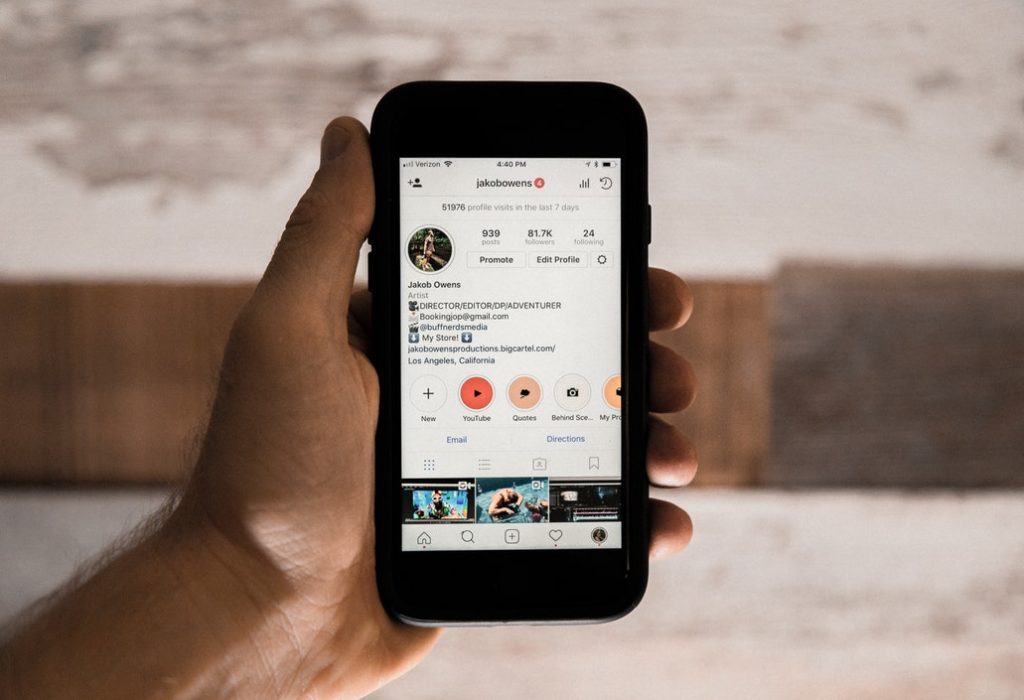Think you know Web Analytics? Think again!
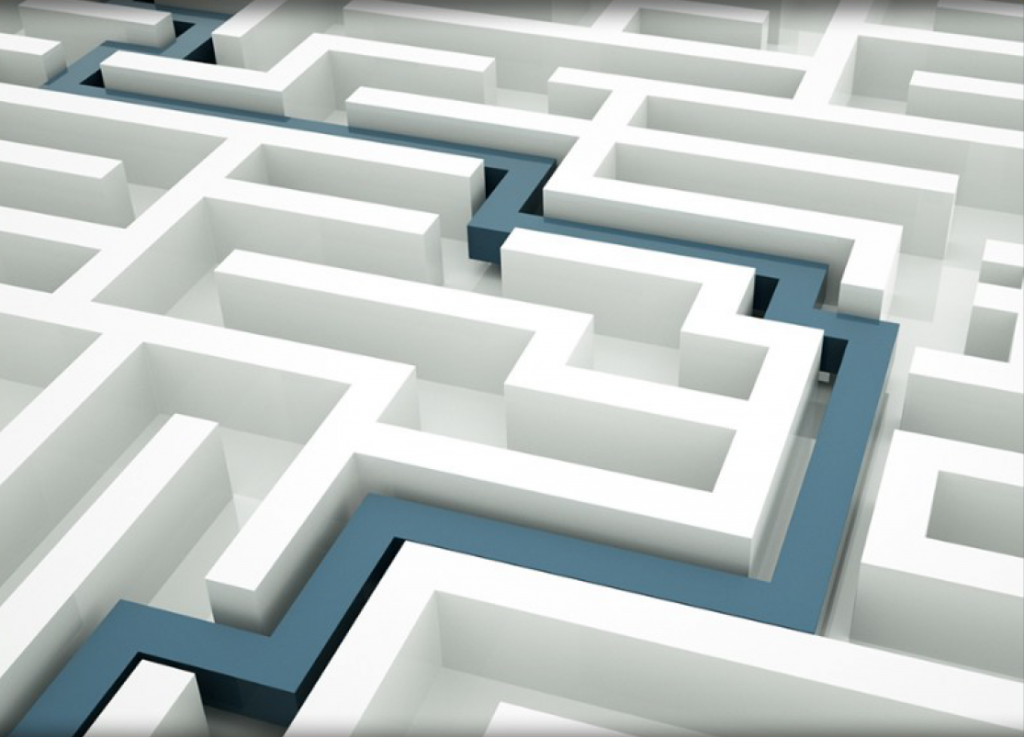
You would like to put a successful internet marketing strategy into action? Then it is not enough to bring people to your website. Any good Internet marketer that maintains a company’s website and its social media outlets needs to make sure that his web presence is doing the most efficient job possible. That means that you want to ensure that when people come to your website, you should know what they are doing and in what ways they are using your pages.
Welcome to web analytics. There is a vast array of analytic tools and software you can use that are readily available from the Internet. They measure information such as behavior patterns of visitors to a site and provide conversion rates of data. Let’s take a look at some web analytics basics.
Where to find Web Analytics Tools
Some analytic tools and software are free, while others are paid services that require you pay a fee. You probably have heard about Google Analytics, one of the most popular and used tools. But there are also alternatives.
Analytic Tool Data
To begin with you need a tracking code provided by the analytics tool. After pasting this code into your website’s source code, the web analytic tool will run the code and analyze data about the traffic it has gathered. There will be data such as:
- Page Visits – indicate the amount of sessions that occurred on your site, whether they were new or returning customers.
- Bounce Rate – is the rate of people who visited by left immediately. If this number is high, it is not a good percentage.
- Page Views/Visit –indicate the average amount of page views that were requested on each session.
- Average Site Time Visit – is the average time a visitor stayed on your website.
- Percentage of New People –is valuable, and measures the percentage of first time visits from new people.
Now what can we do with this data? Make sure to see what frame of time this data represents. If the amount of page visits is in the hundreds of thousands for a month, this can be good or bad depending on the company.
Having a low bounce rate (between 0% and 45%) is very good. However, do not ever expect a bounce rate to reach zero. Bounce rate could mean anything, from people finding the wrong site to people who are not interested.
Page views are a good start to seeing how well your content compels people. Even just having multiple page views is a good indication that people are finding what they are looking for. This runs in conjunction with average site time visit. If the average site time visit is around five minutes, this is also a very good number. Users’ attention spans are short, so this could indicate that you have compelling content and that they found what they were looking for.
Last, but certainly not least, if you have a large percentage of new, incoming people, this is a good indication that your company’s web presence is becoming more noticed.
Traffic Sources
Another point of data that the analytic tool will show you is where users have come from before reaching your site. This is important because it helps you see what marketing efforts or links may be the most effective. Some of these sources might include: Direct traffic, Referring URLs and Search engines.
- Direct traffic – refers to users who went directly to your site by typing your website’s URL into a web browser’s address bar. These are the people that most likely already know you or have obtained the URL from some other source. If your URL is easy to remember, you will likely yield more traffic this way. Google.com and Amazon.com are a couple examples.
- Referring URLs – means that other websites have directed users your way. Referring URLs could include your own social media profiles, banner ads, or blog posts with direct links. If somebody has posted the link to your site, users that click it will be considered this kind of traffic. A high number of directed traffic indicates that your off page SEO is working.
- Search Engines – refers to users linking to your site from search engines like Google, Yahoo!, or Bing. This includes both organic listings and paid listings. If you have only relied on organic listings in these search engines, then this is a good indication that your ranking is improving in search engines.
- Some analytic tools also have an “Other” category that refers to traffic being directed by other means, including email marketing or direct marketing.
You are going to want to record these data as well and save them for the future. Periodically check these and keep recording to see trends. If you are already in the process of analyzing trends, look at how these trends are changing over time and adapt your marketing in response. If you are falling behind in one area, try to improve your traffic incoming from that source by advertising yourself more or improving your SEO.
You can find more facts about Web Analytics by downloading and reading the free eBook “Developing an Internet Marketing Strategy” written by the The Internet Marketing Academy.
[sharethis]