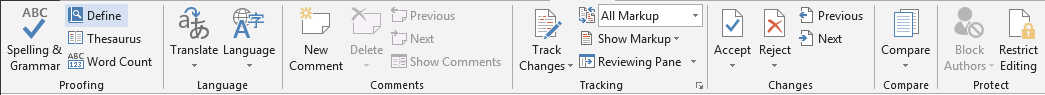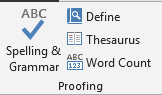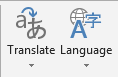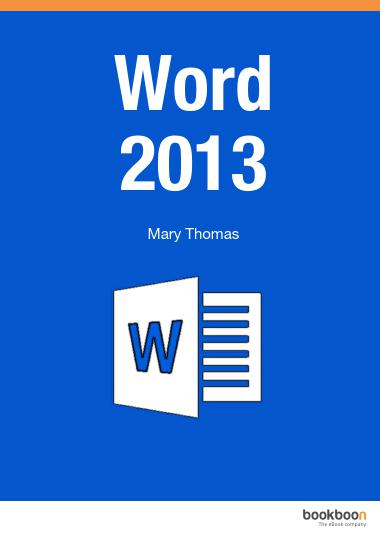Best Word 2013 tricks: Understanding the review tab

We’d like to start our next part of our “Best Word 2013” series by explaining how to use to review tab. There are many functions to it, do you know them all?
This is the overview of Word 2013’s Review tab.
Proofing
Use this part of the tab to change spelling and grammar style, use dictionaries and the Thesaurus and do a word count.
Spelling & Grammar

Check the spelling and grammar in a document.
Define

Install a dictionary to get the definition of a word.
Thesaurus

Use a thesaurus to find similar words to the one selected.
Word Count

Find the word count of a document. Also available from the bottom left corner of a document. See more in this eBook.
Language

Translate

Translate an entire document, a selected word or implement a quick translation.
Language

Set the language to be used for spelling checking.
This is just a tiny part of what Word 2013 can offer. Check out other articles in this blog series and find out “How to insert tabs in Word 2013” or “How to quickly create a chart in Excel“.