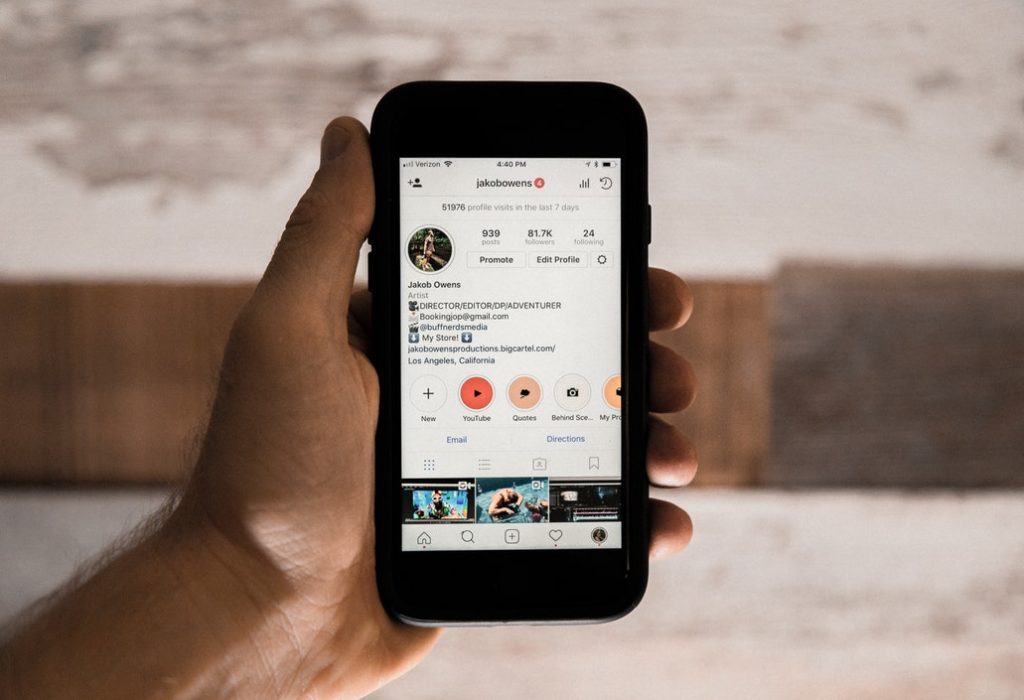Why Facebook is a must for businesses

One of the highest impact social media websites for business is Facebook. It represents a high impact minimum that all organizations need to incorporate into their planning. This article goes on to explore one of the most popular social media websites in the business world: Facebook. Let’s take a look at what it has in store for your business.
The Importance of Facebook for businesses
Developing a business presence on Facebook is a must, but the approach is far from simple. First, many people view Facebook as a primary method for communicating with family and close friends. This means that business connections, advertisements, and intrusive messages may not be welcome. This means businesses need to carefully plan their interactions in ways that respect typical Facebook use.
Setting up a Facebook page for business
Business pages are valuable for many reasons, the most obvious being that over one billion people use Facebook and it is important to meet customers where they congregate. People become fans of a business page simply by clicking a ‘Like’ button. This creates a like between their profile and the business page if they are logged into Facebook. Each time a person presses ‘Like,’ the business icon will be placed onto the user’s profile page. This provides visibility for the business and helps information to move through networks of friends.
What to post on Facebook
Facebook recommends that businesses use their pages to develop a rapport with customers. They suggest regular posts to help foster relationships and to stimulate an active online community.
A consistent voice and authentic, original information can encourage people to interact with the business. Facebook suggests the following items to encourage development of a community:
- New Content: Photos, videos, menus, sneak peeks, new product information and event announcements.
- Questions: Stimulate customers to provide feedback and opinions about products and services.
- Events: Information about new product launches, anniversaries, promotions, in-store events and sales.
- Stories: Posts that provide stories about products, successes, or other customers.
Facebook provides the ability to manage a page from an administrative panel. This means the business owner can track activity, respond to comments, and track page statistics. Facebook locates its page statistics or metrics on its Page Insight Dashboard. A business can learn the identity of its page visitors, the day of week most visitors come to the page, the frequency of comments and which posts generate the most interest.
Unlike profiles, pages do not accumulate friends. Instead, people become fans. In order to develop a business page, a user must first have a profile. The profile holder can then become an administrator of a page.
The pros of Facebook pages
Pages provide additional benefits. For instance, people don’t have to be logged into Facebook to view a business page. They don’t even need to have a Facebook account. Each page is indexed by Google and other search engines and will be listed when searches are conducted. Profiles are limited to 500 friends but business pages can have an unlimited number of fans.
For instance, pop star Michael Jackson’s Facebook page has over 50 million likes. From a business perspective, pages can be promoted with sidebar ads on Facebook, customized tabs with coupons and other items (e.g. maps, videos, et cetera), or discussions with fans.
Using more of Facebook’s capabilities
Facebook can be used very easily with relatively little understanding of its capabilities. It can also be used in sophisticated ways. Its numerous options and various settings can be reconfigured to customize its use. For instance, one little known feature on Facebook is its ‘list’ settings.
Facebook allows users to set up lists for their profile page. The lists define what a particular group of people can and cannot see by permitting privacy settings to be adjusted. It is possible to create custom lists for common groups of friends.
In order to post information restricted to a specific list of people, first create a post, load a video or add a photo as normal. Then, use the dropdown box associated with the content to select the list of friends as an audience. After posting the content, the settings can be modified to include more viewers. This is a very powerful capability in Facebook that makes it possible to use one account for multiple purposes.
If you want to learn more about Facebook and other social media channels, have a look at “Web 2.0 and Social Media for Business” written by Roger W. McHaney.
[sharethis]