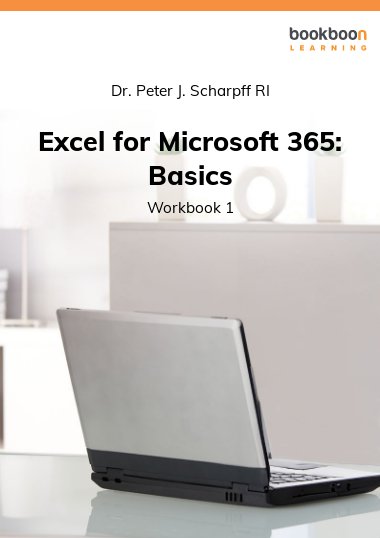Calculating is one of the most widely used applications on the computer, since of course it is a calculator itself. There are many calculation and spreadsheet programs, and Excel for Microsoft 365 has a prominent place in that market.
With Excel you can create calculation models, for example, for financial controlling and accounting, for calculating a tax declaration form, for compiling an annual report, and so on. In this user guide you’ll learn the basic skills, functions, features and options of this popular spreadsheet program.
About the Author
Peter Scharpff is oorspronkelijk afkomstig uit de computer-linguïstische hoek. Zijn wetenschappelijke focus lag op de interactie tussen mens en machine, vooral op de spraak- en taaltechnische kant daarvan. Behalve het ontwikkelen van materiaal voor trainingsdoeleinden op het gebied van kantoorautomatisering, heeft hij ook vele publicaties op zijn naam staan over algemenere onderwerpen als digitale veiligheid, privacy, hardware, programmeren, webdesign, telewerken, sociale netwerken, en dergelijke.
---
Peter Scharpff originates from the scientific computer-linguistic field focussing on the interaction between man and machine, especially on speech and language engineering. After that he started to develop training material for office automation. In the last few decades he has also created many publications on more general topics such as digital security, privacy, hardware, programming, web design, teleworking, social networks, and the like.