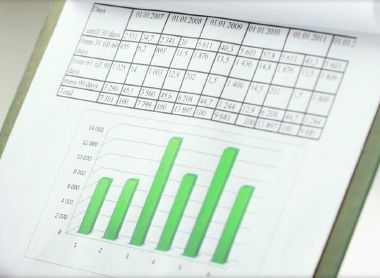Avanza al lavoro con la nostra collezione di eBooks sullo sviluppo personale.
Accedi a 1700+ eBooks, dalle soft skills all'efficienza professionale, da come comunicare efficientemente con Excel e Outlook fino alla gestione dei progetti e a come gestire personale difficile.
- Scritti da esperti del settore
- Letture concisei (1-2 ore di lettura)
- eReader accessibile e semplice da usare
- Continua a leggere da dove eri arrivato
- Nuovi eBooks aggiunti ogni settimana
30 giorni di prova gratuita
Poi $5.99/mese. Cancella quando vuoi.