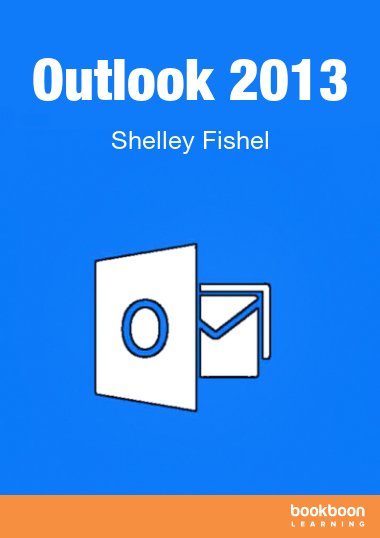This user guide will enable you to save time when working in Outlook 2013.
You will learn how to:
- Create folders to keep your email tidy
- Use QuickSteps to do things such as filing or creating standard emails speedily
- Add appoinments – all day events and Scheduled Meetings
- Create Tasks
- Perform an email mail merge
- Shortcuts for working with email and calendar