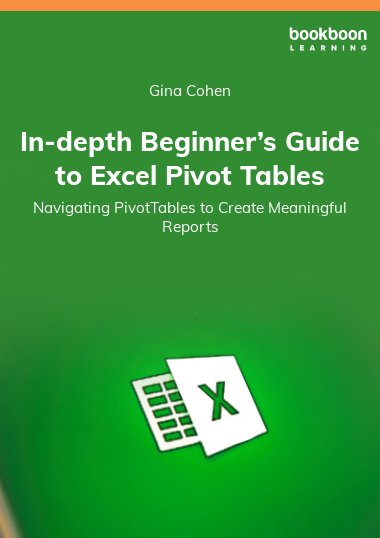Excel PivotTable Guide explaining Rows, Columns, Filters, Values, Formatting, Updating, Sorting, Error Messages and Top Tips to enable you to create meaningful PivotTables easily and accurately.
About the Author
The author is Gina Cohen, a UK based Microsoft Office Trainer and Consultant. After graduating in Accounting and Management, Gina worked as a Financial Controller at an American Investment Bank for eleven years, during that time she qualified as a Management Accountant (CIMA). Gina then set up Sunbird Advisers in 2013 and has been teaching and consulting ever since. Gina spends most of her time teaching Excel, building reports and spreadsheet consulting, but also enjoys teaching PowerPoint, Word, Outlook and Teams.