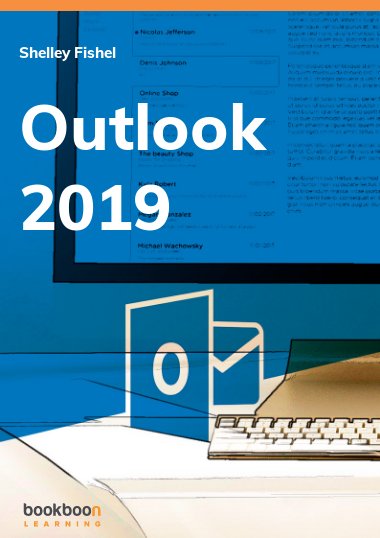Outlook 2019 is part of Office 2019 the latest iteration of Microsoft Office. It is part of a stand-alone suite of programs. You can install it on one computer be that Windows or Mac. In this book, you will learn how to take control of your Inbox, Calendar, People and Tasks. I show you how to create and use Quicksteps to speed things up, how to book meetings and track who is attending plus lots more time saving tips. After using this book to learn how to use Outlook, you will wonder how you managed before.
About the author
Shelley Fishel is the author of 10 other Microsoft Office books on Bookboon.Shelley is an IT Trainer with 20 years’ experience of delivering Microsoft Office training both in the classroom and virtually. Shelley holds COLF and CDOL certification from The Learning and Performance Institute of which she is a Fellow. COLF stands for Certified Online Learning Facilitator CDOL stands for Certified Designer of Online LearningShelley loves simplifying a process and enabling her students to get more done in less time.