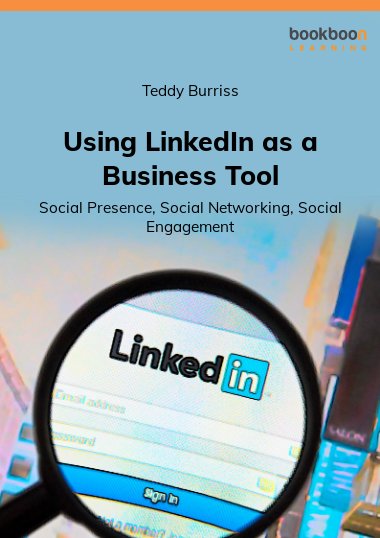LinkedIn is the world’s largest professional networking site. When you understand how to use LinkedIn properly you can achieve your business and/or career goals more quickly. In this book, we discuss the following key areas of using LinkedIn as a Business Tool: Building a Professional LinkedIn Profile focused on your target audience. Developing a highly relevant LinkedIn Network relevant to your business or career. And, Creating a Professional Reputation on LinkedIn through relevant and purposefully executed content sharing and engagement.
About the Author
Teddy Burriss is a LinkedIn Strategist, Trainer & Coach. Since late 2009 Teddy Burriss has been using his Sandler Sales Training, Dale Carnegie Coaching, DDI Leadership Facilitator skills, Social Media Strategist Certification, and over 25 years of networking experiences to guide business professionals in the best practices of using LinkedIn as a Business Tool. Teddy has trained 1000s of business professionals on the power of using LinkedIn as a Business Tool and helps sales teams large and small across the globe.