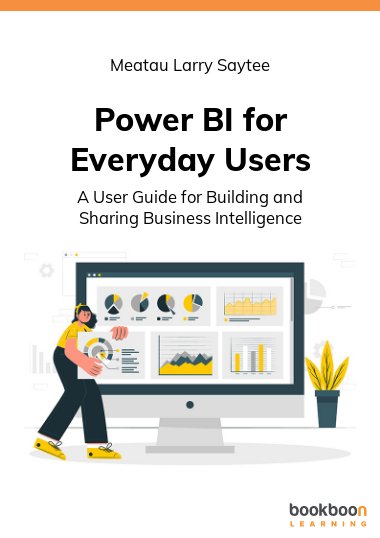This book is for the following actors: BI Developers, Business Analysts, Project Managers, facing the challenges of using business intelligence for the visualisation and presentation data.After completing this book, you should have a good understanding of the Power BI product and know how to build and share dashboards, workspaces etc. At the end the user will have developed best practices, efficient ways of building tools in Power BI and good ways of working with Power BI.
About the Author
Meatau Larry Saytee has several years of experience in M365. He has written several materials on the subject matter for various audiences namely, "Microsoft 'TEAMS' for Everyday Users", "OneDrive for Everyday Users" etc.He strongly believes that what seems to be complicated as far as understanding and usability of such a powerful platform as the M365 suite of apps are concerned, can easily be explained through concise instructions and illustrations.This everyday user guide is written as a learning and reference resource for beginner-level, intermediate-level through to advanced-level users.