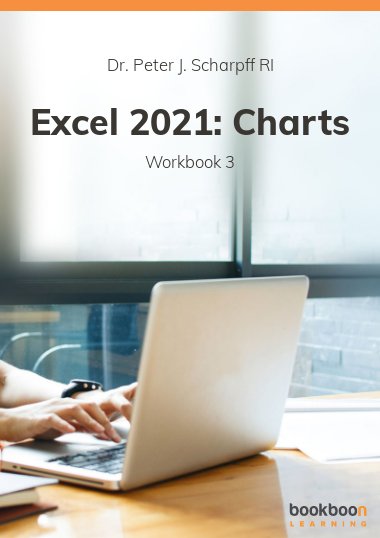‘A picture is worth a thousand words’, or in this case: ‘…a thousand numbers’. It is not quite easy to draw conclusions from a large number of figures in a worksheet. Charts representing the numbers give a lot more insight and overview. In this user guide you learn how to design comprehensible charts in Excel 2021, which (combined) types you can choose from, and how to add the required captions. Further, this ebook discusses how to discover trends in your figures by drawing trendlines or sparklines. By using charts your models and figures can get more predictive power.
About the Author
Peter Scharpff originates from the scientific computer-linguistic field focussing on the interaction between man and machine, especially on speech and language engineering. After that he started to develop training material for office automation. In the last few decades he has also produced many publications on topics such as digital security, privacy, hardware, programming, web design, teleworking, social networks, drawing, audio, video and photo editing and the like.