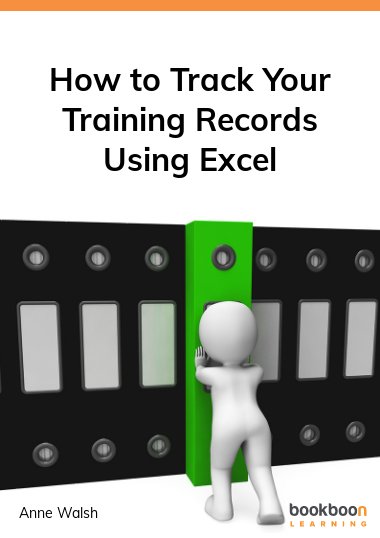Would you like to be the Excel ninja of the HR department? The person who knows who has been naughty/nice and is due to go on training? Would you like to be the person who can answer questions like “how much money have we got left in our training budget?” and can whip up a list of the currently certified in minutes? Would you like to learn Excel skills that can be applied in a wide range of scenarios – making you an even more valued employee? If so, this book is for you.
About the Author
The author is Anne Walsh, a freelance trainer based in Ireland, who has been working with Excel since it was Excel 5.0. She is a MOS Master Instructor and a former MCT (Microsoft Certified Trainer). She is the author of “Your Excel Survival Kit: Your guide to surviving and thriving in an Excel world” (2nd edition).