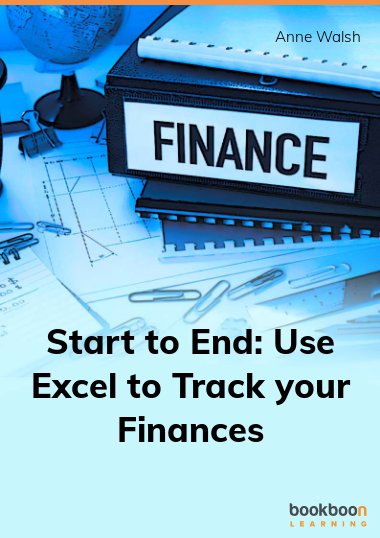If you want to use Excel to track and summarize your finances – particularly if you work with a non-profit where you need to track by projects – this book is for you. It helps ensure that your data is accurate and easy to analyze from the beginning. You will learn how to use a number of methods to analyze your data to make it easy for you to track budgets and performance to date. These techniques will also help you answer ad-hoc questions about your data. Click here to download the additional exercise files.
About the Author
The author is Anne Walsh, a freelance trainer based in Ireland, who has been working with Excel since it was Excel 5.0. She is a MOS Master Instructor and a former MCT (Microsoft Certified Trainer). She is the author of “Your Excel Survival Kit: Your guide to surviving and thriving in an Excel world” (2nd edition).