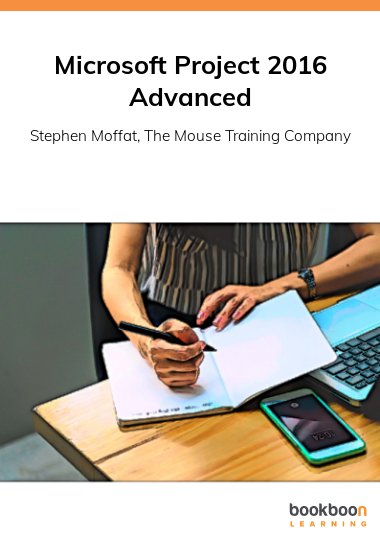Project 2016 is a powerful application that allows you to plan, resource, manage and report on a project no matter how large, it contains calculations, graphs. Project to web data and SharePoint information is available to be built into the project file so that the project can be managed across continents via the internet or intranet allowing the use of a central pool of common resources to enable the project managers to efficiently interact and plan through project difficulties.
About the author
Stephen Moffat has been a teacher in one form or another most of his life.
In 1998 Steve completed his studies and qualified with many training qualifications and started IT training for a little known company in the north of England. Restricted by company politics he quickly went freelance and never looked back. Training Microsoft Applications in the Public and private sector He moved to London and worked for many prestigious firms in the square mile and further afield. Training not only in England but working for international companies based in Europe saw him in several European countries training there.
Writing manuals since the early office versions found him basing his manuals on his classroom and mentoring experience shaping the structure of the manuals he wrote adding many topic hints not found in standard how to manuals.
Fully experienced with all Microsoft Applications Saw his manual writing, expand from the standard Word, Excel and PowerPoint to applications like Project and Visio.