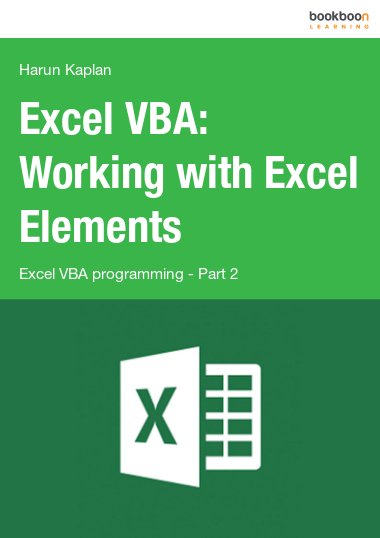The VBA book series
- Part 1: Introduction to VBA,
- Part 2: Beginning / entry to VBA,
- Part 3: VBA Programming,
- Part 4: VBA object-oriented
This VBA book series has been developed in the past eight years. They contain many practical explanations and examples. They can also be viewed as a collection of daily routines.The first part describes the VBA environment as well as calls, operations, handling.The second part describes the recording and writing of smaller procedures.The third part describes how to deal with cells, columns, rows, tables, diagrams, and files partially with external files.The fourth part discusses the object-oriented programming with control elements, as well as describing the handling of User Form.
About the author
Harun Kaplan was born on 25 March 1964 in Ankara, Turkey. There he spent his childhood and attended primary and secondary school. He lived with his mother, grandfather and four siblings. During his free-time he earned pocket money at stations and stops by selling water or polishing shoes.He wanted to be an officer. However, he failed at the second entrance exam in Istanbul. He then moved to Germany and reunited with his father. Given that his schooling was not recognized in Germany, he decided to repeat his secondary education while also learning the German language. During this time, he began working at Daimler AG in Stuttgart as a dishwasher. At the same time, he helped a friend sell produce at a local market. One year later, he passed the entrance examinations for a training center as a locksmith, now an industrial mechanic, at Daimler AG.