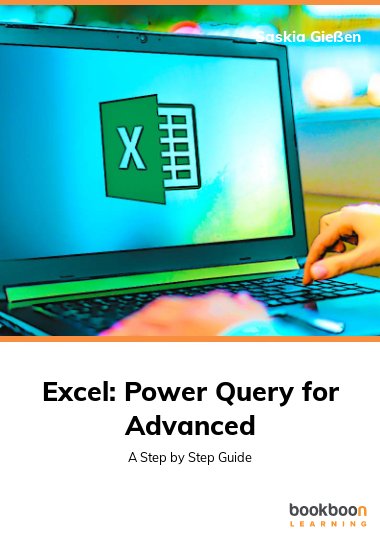Compatible with Excel 2016 / 2019 / 2021 / 365 Power Query is integrated in Excel and is specialized in importing, transforming and cleansing all kinds of data. It offers you many other useful commands for data transformation. The chapter Many useful tools in Power Query teaches you how to detect and remove duplicates. You will find more than 400 functions in Power Query. Some of them are discussed in this manual. You will also learn about the better and faster alternative to the VLOOKUP() function.
About the Author
I had my first contact with a computer in 1980 and I was immediately fascinated. This enthusiasm has never left me. In 1988 I wrote my first book on Framework II. Today, I have published over 140 books on many Microsoft Office topics in over 30 years. I have been teaching IT training on Office applications since 1989. In all these years I have taught thousands of users how to use computers. I know exactly where the shoe pinches and can communicate it verbally and in writing. I have been certified by Microsoft as a Microsoft Office Specialist Master.