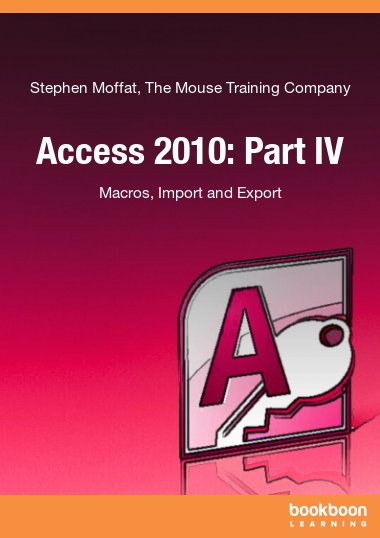Access 2010 is a powerful database application that allows users to produce tables, forms, queries and reports within a database it can also contain calculations, graphs, pictures and files. This ebook is the final part of a series of four ebooks. The first part explained the basics of Access 2010. In the second part you have learned how to create tables and queries in Access 2010. In the third part you learned how to create forms and reports in Access 2010. The final part will learn you more about macros and how to import and export in Access 2010.A macro is a set of commands that can be played back at will to perform a given task. These tasks can be something simple from inserting your name and address into a document to something much more complex such as launching a program, copying data from it, activating another program, pasting the data into it and repeating this several times. Tasks performed by macros are typically repetitive in nature allowing significant savings in time by executing the macro instead of manually repeating the commands. In the chapter about macros you will learn how to use Access 2010 to create and run a macro, to apply a macro to an event and to convert macros to visual basic.One of the most useful features of Access is its ability to interface with data from many other programs. In other office programs, you use the Save As command to save a document in another format, so that you can open it in alternative program. In Access, however, the Save As command is not used in the same way. You can save Access objects as other Access objects, and you can save Access databases as earlier versions of Access databases, but you cannot save an Access database as, say, a spreadsheet file. Likewise, you cannot save a spreadsheet file as an Access file (.accdb). Instead, you use the commands on the External Data tab in Access to import or export data between other file formats. In this ebook you will learn step by step how to import or link to data in another format, how to export data to another format and how to add data collected via e-mails to your databaseOn installation of Access, the installation of sample databases like Northwind is an option.