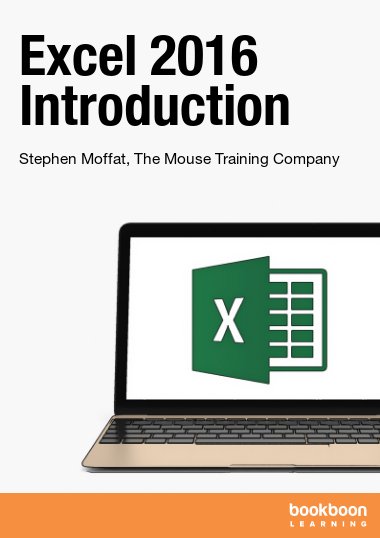This manual should be used as a point of reference following attendance of the introductory level Excel 2016 training course. It covers all the topics taught and aims to act as a support aid for any tasks carried out by the user after the course.
It may also be used as a self-help tutorial following the sections in the order presented will allow the user to build their skills in a logical fashion and by the end of this manual allow them to use Excel in a reasonably competent fashion.
The manual is divided into sections, each section covering an aspect of the introductory course. The table of contents lists the page numbers of each section and the table of figures indicates the pages containing tables and diagrams. It is suggested that new users follow the order of topics as listed to allow them to build their skills in a logical fashion.