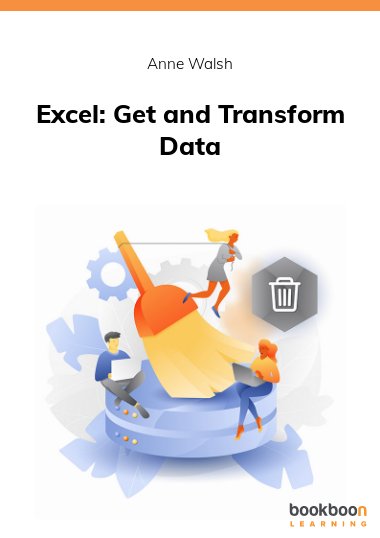If you spend a lot of your valuable time every month cleaning up data so your Excel formulas will actually work – you need to know about Power Query. It’s a free Excel add-in that can cut your data cleansing work from hours to minutes. You can rapidly clean up and re-organise your data, convert US to European dates and vice versa, unpivot your data so you can re-analyse it and much more. The files mentioned in this book can be downloaded here:https://s3-eu-west-1.amazonaws.com/the-excel-expert/PQBook_Book_Boon_files.zip
About the author
Anne Walsh is a freelance trainer (since the mid-90s) aka as The Excel Lady. She got this name when people would look at her and say, “you, you’re the Excel Lady!” She saw her first spreadsheet in the early 1990s and has been intrigued by them ever since, even though they only came in green or orange. She likes to say she puts the “fun in functions” and is excited by the potential of Power Query.