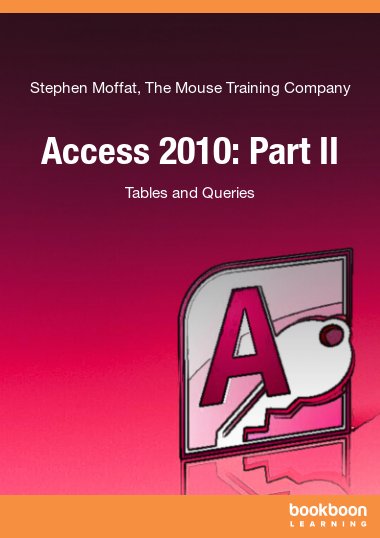Access 2010 is a powerful Database application that allows users to produce tables, forms, queries and reports within a database it can also contain calculations, graphs, pictures and files. This ebook is the second part of a series of four ebooks. In the first part Access 2010: Learn Access you found an introduction to Access 2010. In this part you will learn how to create tables and queries.
Tables are the main objects used in databases. (Without tables, and thus without data, you don’t have much of a database!) In Access 2010: Part I you learned that a table contains one or more records (or rows of data) and a record contains one or more fields. In this ebook you will go a step further and learn much more about the usage of tables, including how to build them from scratch. Further you will learn how to set field properties, create lookup fields and relate tables.
A query is a question that is asked of a database control program about the data it contains. We specify what particular fields we are interested in finding out, tell the database where to look for those fields, and specify any conditions under which to search. In this ebook you will learn to understand the use of queries, to use the query wizard and to build basic queries in Query design. Furthermore you will learn more about applying criteria and building calculations.
On installation of Access, the installation of sample databases like Northwind is an option.