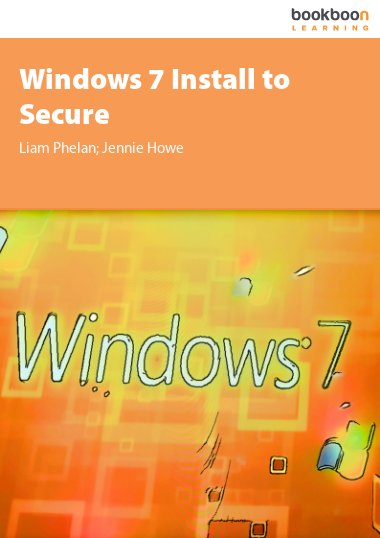Windows 7 – Install to Secure – was written for the average person. Easy to understand with step by step instructions on how to install and keep secure the operating system Windows 7. This book will come in handy for the home user, a system administrator or someone supporting a small office. Windows 7 Install to secure goes beyond installing of Windows 7. It also covers Anti-Virus software as well as backing up your Windows 7 system. This book will assist you regardless of where your operating system is currently to having an operating system that is secure and recoverable.