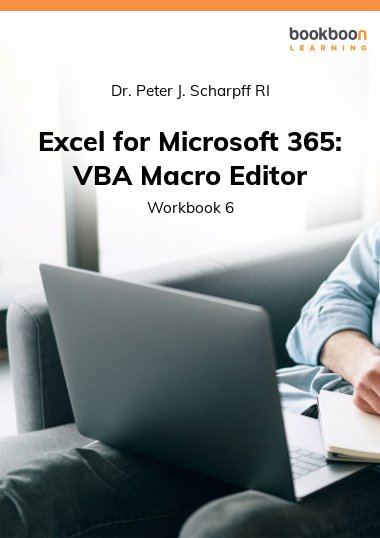With the programming language Visual Basic for Applications (VBA) you can develop (more) functionality of your own. It allows you to customise recorded macros as desired, and for example, provide custom elements or dialogs for communication with the user about the execution of the program with questions like 'What is the initial value for the calculation?', 'Where is the data?' or 'What report do you want to print?'.
In this workbook we will discuss VBA and the environment where instructions in macros can be edited. The follow-up book VBA Programming then contains some more advanced application options and practical examples of VBA within Excel for Microsoft 365.
About the Author
Peter Scharpff is oorspronkelijk afkomstig uit de computer-linguïstische hoek. Zijn wetenschappelijke focus lag op de interactie tussen mens en machine, vooral op de spraak- en taaltechnische kant daarvan. Behalve het ontwikkelen van materiaal voor trainingsdoeleinden op het gebied van kantoorautomatisering, heeft hij ook vele publicaties op zijn naam staan over algemenere onderwerpen als digitale veiligheid, privacy, hardware, programmeren, webdesign, telewerken, sociale netwerken, en dergelijke.
---
Peter Scharpff originates from the scientific computer-linguistic field focussing on the interaction between man and machine, especially on speech and language engineering. After that he started to develop training material for office automation. In the last few decades he has also created many publications on more general topics such as digital security, privacy, hardware, programming, web design, teleworking, social networks, and the like.