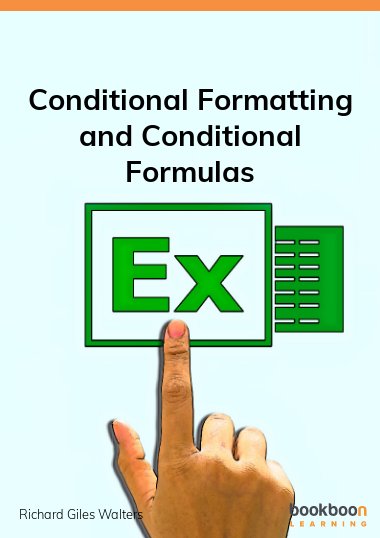The ability to analysis information, show data trends and cross reference information are invaluable skills in the modern workplace. There are features in Microsoft Excel, namely Conditional Formatting and Conditional Formulas, which are designed to effectively perform these types of tasks by adding colour to Excel information according to set criterion. This book covers in a step-by-step manner the use of Conditional Formatting and Conditional Formulas. There are many useful Conditional Formulas covered in this book including Average, IF, And, Or, Sumifs, Countifs and Nested Logical Functions.
About the Author
My name is Richard Giles Walters, and I am a qualified teacher (Cert/Ed) with vast experience of training Microsoft (MS) Office applications. I deliver both classroom and online training in MS Office applications, including MS Excel and MS Project. I am an experienced MS Office book author and I look forward to writing books as a BookBoon author, to further develop my writing skills and experience. I am a qualified Microsoft Office Specialist (MOS) Expert and I constantly look at ways to develop my own skills in the use of MS Office, to enhance my own training methods.