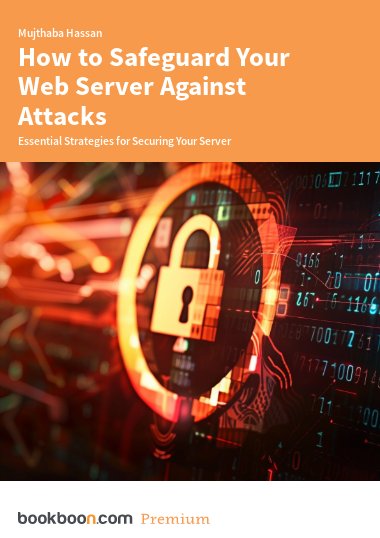Websites are typically hosted on web servers. They need to be frequently maintained and updated with the latest security patches in order to secure them. Either the web server can be directly attacked, for example via a DoS attack, or a vulnerable application could provide a launching point for an attack, e.g. an older version of software that contained security bugs. Common vulnerabilities of web servers include default settings, pre-existing bugs, misconfiguration attacks, and directory traversal.
Default Settings
Every server comes with a set of defaults, and it is highly critical to change these as soon as possible, an example of this could be default user ID and passwords. Not disabling them or changing their passwords could lead to easy access to the server.
Pre-existing Bugs
Bugs might exist on a certain version of the application running on the server or the version of the server itself, and therefore it is very important to constantly patch the server to the latest security update and update the applications running on the server.
Misconfiguration Attacks
The server could be running services that aren’t required to run. The error isn’t handled, and the default error page is displayed, giving away details of the server and application the server is run on.
Directory Traversal
Directory traversal should be disabled. The hacker could traverse the directory and download sensitive documents otherwise, they might also create a backdoor or replace an existing file with a file containing trojan.
Luckily, there are several ways to protect your web server. These include patch management, antivirus software, changing default configurations, blocking unused ports, and regularly checking for application vulnerabilities.
Patch Management
Ensure to always have the latest version of the software running with the latest patches.
Antivirus
A reliable antivirus should at the very least restrict malicious software from running.
Default Configuration Changes
The default configurations have to be either disabled or changed.
Block unused ports
Block the ports that are not in use, ports can be exploited for sneaking into the system.
Check applications for vulnerabilities
There are tools like Tenable Nessus that can scan the server and reveal the applications that have known vulnerabilities that are running on your server. Once you recognize the vulnerable software, update them.
If you want to find out more about this topic, follow this link.