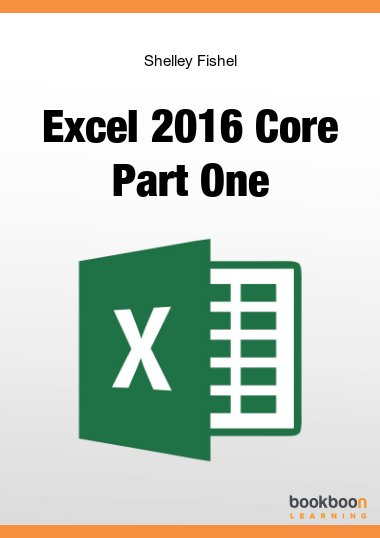This user guide will take you through all the things you need to know when using Excel at a simple level.
You will learn how to:
- Get around Excel 2016
- Add text and numbers to spreadsheets
- Use Autofill to copy formula and create series
- Create a basic formula
- Use Average Minimum and Maximum
- Work with Worksheets
- And much more