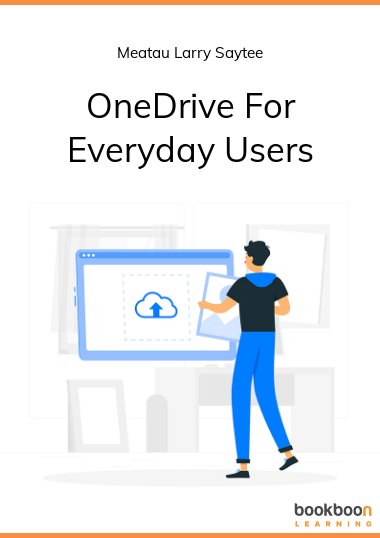“OneDrive” is a personal cloud-based storage platform provided by Microsoft that is connected to your Windows 10 computer. OneDrive is short for OneDrive for Home or OneDrive for Work or School on Windows – where you can access your OneDrive files and folders in File Explorer, from OneDrive.com or your mobile devices.
About the Author
Meatau Larry Saytee has over a decade of experience in the SharePoint space both in the on-premise and cloud platforms. He has written several articles on the SharePoint subject matter for different audiences. He strongly believes that what may seem as complicated as far as usability of such a powerful platform can be easily explained through simple concise instructions and illustrations.
As a child, he often found it frustrating that teachers use complex language to show their authority rather than focusing on conveying an idea, delivering a course etc. It goes without saying, “Tell me and I forget. Teach me and I remember. Involve me and I learn.” – Benjamin Franklin. As well as being a good mind-set, it is a reminder to focus on affective teaching.
From his experience, you will always encounter a learning curve when you learn something new. There are most likely frustrations and struggles that come with learning something new. One should not quit but work through those frustrations to progress.
Better tools and writing styles can lessen these frustrations and struggles. Subsequently, he envisages himself as a published author with the goal of mitigating this learning curve in the SharePoint collaboration subject matter.
For more information about his articles as well as consultancy, please contact him on +44 7791842745 or visit his web site.