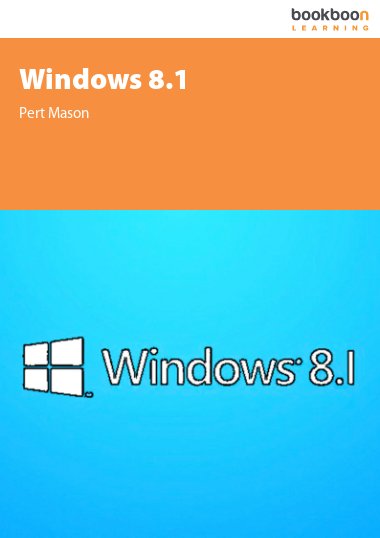This book is aimed at new users of the operating system Windows 8.1, installed on stationary computers or laptops. Users of computers with touchscreens, like tablets, may also enjoy the book, even though navigating on touchscreens is only described in chapter 5.1.3 Navigate on a touchscreen
If you are not an experienced user of a computer, you will hopefully find answers to many of your questions in this book.
If you are comfortable working with Windows 7 you will probably find many things have changed in Windows 8.1.
Windows 8 was undoubtly designed for a touchscreen, with big ‘tappable’ tiles in place of small, fiddly buttons to click on. There are two whole new Graphical User Interfaces: the Start screen and the Apps view (read more in chapter 6 Graphic User Interfaces…).
That design has been modified in Windows 8.1 to satify the needs of users using mouse and keyboard.
If you read this book from the start to the end you will learn a lot about possible uses and the functionalities of Windows 8.1. But this is not the primary purpose with this book.
The idea is, that is nice to have the book as a practical, offline Encyclopedia, that quickly can answer common user questions about Windows 8.1.
Users may need
- relevant office programs, like word processing, calculation sheets and so on
- a calender for your lectures, homework, meetings and more
- tools of communication, like webmail, Skype, podio, msn and more
- download1 of materials, like free books at bookboon.com
- social media, like facebook, twitter, instagram, snapchat and so on
- news and weather forecasts
- streaming2 of audio og video, like television programs, YouTube, Spotify and so on
- and a lot of other stuff
With Windows 8.1 comes a number of programs, that will satisfy some of the above mentioned needs. Furthermore you can download programs/apps from Windows Store (try e.g. the search text “student” and see what happens), and from various websites on the Internet.
Your organisation will probably be able to help you with other needs.
The author can not be held responsible for any content on any websites, downloads, hyperlinks or any other things mentioned in this book, since it can be subject to change or misuse.
Enjoy your reading.