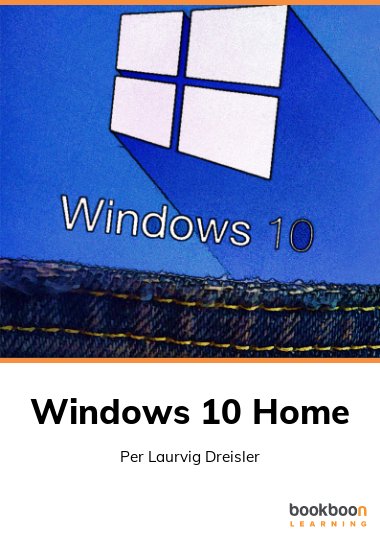This is a guide to Windows 10 Home for beginners and intermediate users. It may also be used as an offline manual that provides answers to common questions about Windows 10 Home.
About the author
Per Dreisler has been using Information Technology since it started in the 80’s, finding it useful in so many ways. He believes that Information Technology is a big game changer, and like much technology, it has lot of potential to brighten the future of humanity!
He considers himself a Windows super-user, meaning “someone who knows a lot about this particular computer program, and can help other people to use it”.