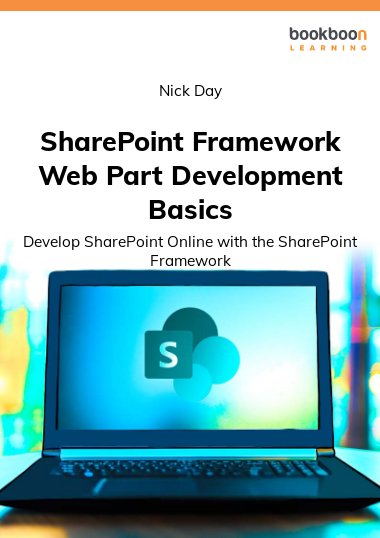This book will guide the reader through the development of a web part built using the core aspects of the SharePoint Framework and its deployment using Azure DevOps. It looks at the history of SharePoint development, the benefits in using the SharePoint Framework and the anatomy of a SharePoint Framework solution. It covers the basics of Azure DevOps for source control as well as Azure pipelines for Continuous Integration and Continuous Deployment. It also demonstrates how to query SharePoint data using TypeScript, SharePoint Online API and Microsoft Graph API.
About the Author
Nick Day is a senior software developer and consultant based in East Anglia. He has over ten years’ experience developing with Microsoft technologies such as SharePoint on-premises, Microsoft 365, and Azure. Nick provides hands-on development and tailored guidance around the design, development, and deployment of applications and has worked across several business domains such as such as media, entertainment, central government, aviation, pharmaceutical and information technology.