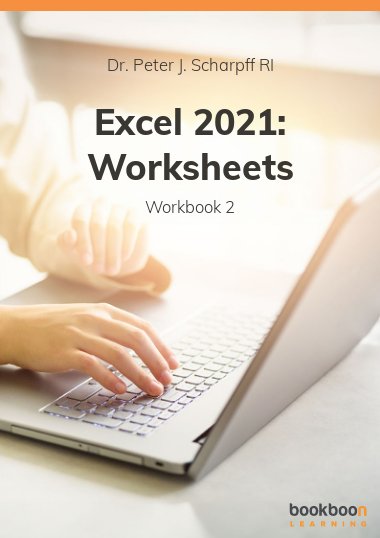This workbook focuses on the worksheets you create in the workbooks (files) of Excel 2021. In particular, formatting, both of the text and numbers in your cells, and of the worksheet itself, is discussed. Also, you’ll see how to quickly build models by copying formulas. The special views you can use to look at your worksheets, and the most important issues about printing are discussed in this user guide as well.
About the Author
Peter Scharpff originates from the scientific computer-linguistic field focussing on the interaction between man and machine, especially on speech and language engineering. After that he started to develop training material for office automation. In the last few decades he has also produced many publications on topics such as digital security, privacy, hardware, programming, web design, teleworking, social networks, drawing, audio, video and photo editing and the like.