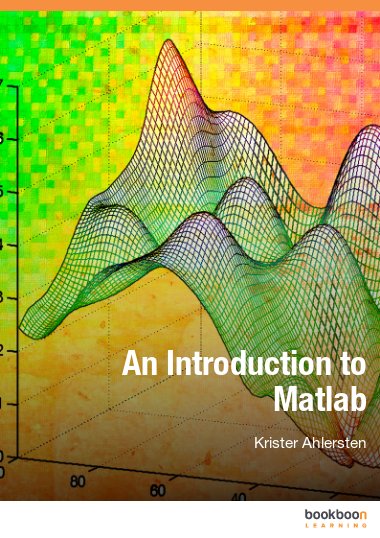Matlab is one of the most popular programs for quantitative analysis.
This book introduces you to the basics of Matlab without requiring any previous experience of programming.Through a series of easily followed examples, the book builds your knowledge step-by-step so that, at the end, you will master all the fundamentals of the program.
Topics include how to import data, mathematical operations, graphics, and programming. Special attention has been given to debugging techniques and how to find further help. Examples include linear regressions, solving equations, and numerical integration.