Microsoft Outlook 2010 is a powerful Information management application that can be used for e-mailing, but as well as a calendar. This ebook is the second part of a series of three ebooks. In the first part you have learned more about folders in Outlook 2010 and Message options. In this ebook you will learn more about Outlook 2010 mail, contacts and the address book.In Outlook 2010 there are several options which you can use to organize your mail. In the first chapter of this ebook you will learn how to delete and filter messages, how you can sort and find items. Furthermore you learn how to clean up your mailbox, how to use out of office, recall a message and print messages.The second chapter of this ebook focuses on Outlook 2010 contacts and the Outlook 2010 address book. You can use the address book to look up and select names, e-mail addresses, and distribution lists when you address messages. When you type a name in the To, Cc, or Bcc box of an e-mail message, Outlook automatically checks to see if the name you typed matches a name in the address book. In this ebook you will learn to identify different address books and create a personal address book. Furthermore you learn how to create a distribution list, create contacts and find and edit a contact.
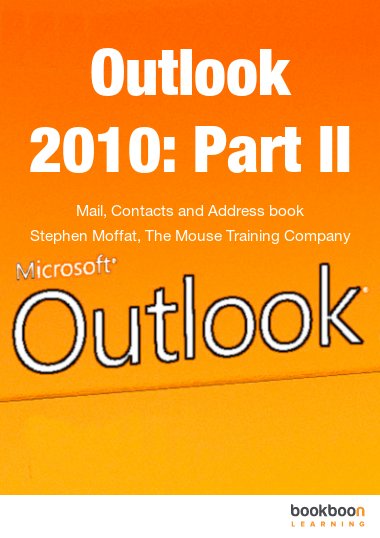
Beschreibung
Inhalt
- Section I Introduction
- Section 2 Understanding Outlook 2010
- What is Micro soft Outlook 2010?
- Logging On
- The Outlook 2010 Screen
- Previewing Items
- Micro soft Outlook Help
- Section 3 Using Folders
- What is a Folder
- Favourite Folders
- Public Folders
- Section 4 Mail Messages
- Using Mail Messages
- Addressing Messages
- Sending Messages
- Dealing with Mail Messages
- Inserting Data into a Message
- Section 5 Message Options
- Message Options
- Voting Buttons
- Flagging Messages
- Autosignature
- Message Icons
- E-mail Accounts
- Section 6 Organising Your Mail
- Controlling Mail Messages
- Arraging Your Mail
- Changing th e View
- Mailbox Cleanup
- Printing Messages
- Recalling Sent Messages
- Section 7 Address Books & Con tacts
- Address Book Window
- Contacts in Outlook
- Other Contact Options
- Locating Contacts
- Section 8 The Calendar
- Getting Around in the Calendar
- Scheduling Appointments
- Meetings
- The To Do Pane
- Using Categories
- Views
- Printing the Calendar
- Sharing Calendars
- More Appearance Options
- Section 9 Tasks
- THE TASKS LIST
- Viewing Tasks
- Other Task Actions
- Section 10 Notes
- Other Note Actions
- Section II Sharing Folders
- SHARING Mailbox and FOLDERS
- Permission Levels
- Section 12 Other Tools
- Views
- Out of Office
- Autoreply rules
- Rules and alerts
- Run Rules
- Quicksteps
- Outlook today
- Mailbox Cleanup
- Customising Commands
- Section 13 Work Offline
- Work Offline Using Exchange Server
- Data fil es (PST)